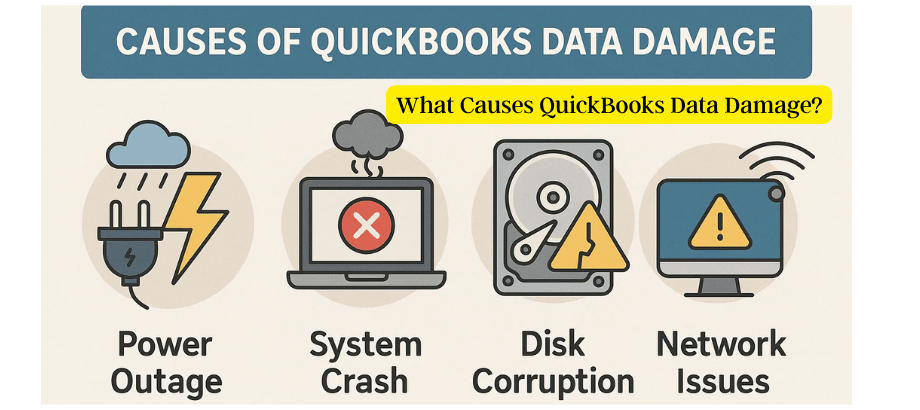QuickBooks is a powerful accounting software widely used by businesses for managing finances, payroll, and taxes. However, like any other digital tool, it is not immune to technical issues. One of the most common problems users face is data damage. But what causes QuickBooks data damage, and how can you prevent it? In this post, we’ll explore the main reasons behind data corruption and how you can protect your financial records.
Power Outages and Improper Shutdowns
One of the biggest reasons for QuickBooks data damage is power failure and improper shutdowns. QuickBooks Shutting Down while Saving Data Your system shuts down while QuickBooks saves generated files. This sudden hiccup during the write sequence can render your company file unreadable.
Prevention Tip: – Use a UPS, and – always close QuickBooks the right way before turning off your computer.
Hard Drive Issues
Hard drive failure or corruption can cause loss of data in any number of applications, including QuickBooks. When parts of your hard drive are unreadable, the data in those areas—which includes your QuickBooks files—can become corrupt or lost forever.
Prevention Tip: Make sure to monitor the health of your hard drive for regular maintenance and back up your data on a periodic basis on an external hard drive or on a cloud platform.
Networking Issues in Multi-User Mode
Unstable or weak network connections can also cause sync errors if you’re using QuickBooks in multi-user mode. These interruptions can lead to loss of data if many users attempt to access or modify the same file at once.
Prevention: Make sure you have a stable Wi-Fi or network connection. Distribute multi-user access in QuickBooks Database Server Manager effectively.
Virus or Malware Attacks
Malware attacks may corrupt ProFile files and slow down the QuickBooks performance. Viruses can erase or change your data, which can leave your company files corrupt and leave you without vital financial information.
Prevention Tip: Have a good antivirus program installed on your device and keep it updated. Do yourself a favor and scan your system for any possible threats.
Conflict of software and outdated versions
Compatibility issues and some data corruption could be caused by using outdated QuickBooks versions or third-party applications conflicting with your QuickBooks. And these bugs and system conflicts can make your QuickBooks data, including lists and balances, become unreliable over time.
Prevention Tip #3: Ensure your QuickBooks program and Windows operating system are up to date. Do not install unknown third-party plugins or add-ons.
File Size Limitations
As your business grows, so does your QuickBooks file size. When a company file becomes too large, it may slow down the software and increase the risk of data corruption.
Prevention Tip: Regularly condense and clean up your QuickBooks data file. Archive older records that are no longer in use.
Final Thoughts
The beginning to eliminating QuickBooks data damage is knowing what causes it. With good maintenance and backup habits, you can protect your company’s financial history from loss or corruption. If you’re already suffering from data issues, you should try QuickBooks File Doctor or consult a QuickBooks professional repair service.
Read: How to Resolve “Error in Rules” in Quicken Deluxe ?