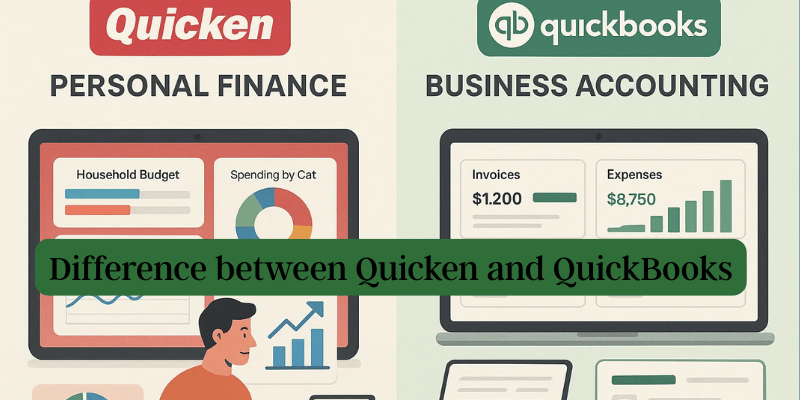Quicken vs QuickBooks are both popular financial management software tools, but they serve different purposes and target different users. Here’s a difference between Quicken and QuickBooks to help you understand their key differences:
What is the difference between Quicken vs QuickBooks
1. Purpose
- Quicken: Quicken is primarily designed for personal finance management. It helps individuals and households track and manage their personal income, expenses, budgets, investments, and financial goals.
- QuickBooks: QuickBooks, on the other hand, is focused on small to medium-sized businesses. It offers comprehensive accounting features, including invoicing, expense tracking, payroll management, inventory management, and financial reporting.
2. User Interface and Navigation
- Quicken: Quicken has a user-friendly interface with a simple layout, making it easy for individuals to manage their personal finances. It emphasizes personal budgeting, transaction tracking, and investment management.
- QuickBooks: QuickBooks has a more robust interface tailored for business accounting. It provides advanced features for managing customers, vendors, and inventory. QuickBooks also offers industry-specific versions to cater to the needs of different businesses.
3. Features and Functionality
- Quicken: Quicken focuses on personal financial management and offers features such as expense tracking, bill payment reminders, budgeting tools, investment tracking, and retirement planning. It provides a comprehensive view of personal finances in one place.
- QuickBooks: QuickBooks offers a wide range of features essential for businesses, including invoicing, accounts receivable and payable, bank reconciliation, payroll processing, inventory management, and financial reporting. It provides tools for managing the entire financial aspect of a business.
4. Integration
- Quicken: Quicken can integrate with a variety of financial institutions to automatically import transactions and account balances. It can also sync with mobile apps to provide real-time updates on personal finances.
- QuickBooks: QuickBooks integrates with various business applications and services, such as payment processors, CRM systems, e-commerce platforms, and time-tracking tools. It enables seamless data flow between different business processes.
5. Reporting and Tax Preparation
- Quicken: Quicken offers basic reporting capabilities to help users analyze their personal finances and generate reports such as income and expense summaries, net worth statements, and investment performance reports. However, it lacks advanced reporting features.
- QuickBooks: QuickBooks provides extensive reporting options, including customizable financial statements, profit and loss reports, balance sheets, cash flow statements, and tax-related reports. It offers features that cater to the specific reporting needs of businesses.
6. Price and Editions
- Quicken: Quicken offers different editions, including Quicken Starter, Deluxe, Premier, and Home & Business, with varying features and price points. The pricing is geared towards personal finance management.
- QuickBooks: QuickBooks offers various editions, including QuickBooks Online, QuickBooks Desktop, and QuickBooks Self-Employed. The pricing is structured based on the needs of businesses, with different features and scalability options.
In summary, Quicken is focused on personal finance management, while QuickBooks is designed for business accounting. Quicken helps individuals track their personal finances, budgets, and investments, while QuickBooks offers comprehensive accounting features for businesses of all sizes. Choosing between the two depends on your specific needs and whether you require personal finance management or business accounting functionality.
Read:-How to Solve Quicken American Express Issues ?