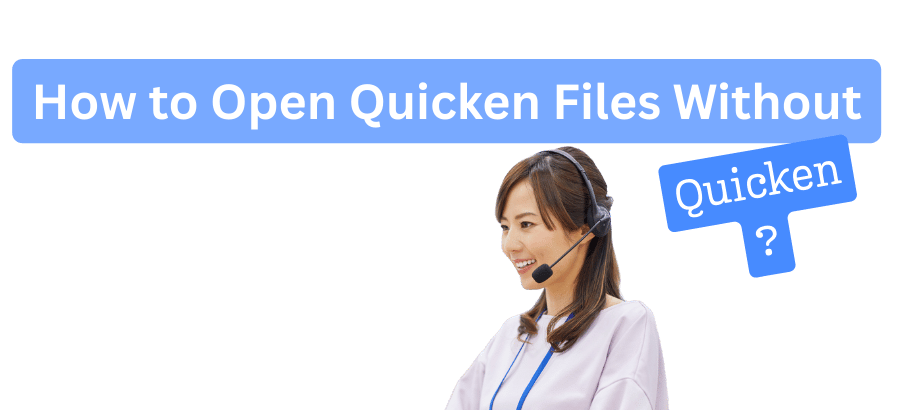Quicken is a popular personal finance software, but what if you need to access your Quicken files without the software itself? Whether you no longer have a Quicken subscription or are working on a different platform, this guide will show you how to open Quicken files without Quicken.
Tips for Open quicken Files Without Quicken?
1. Using Quicken Online:
- Problem: You no longer have Quicken installed, but you want to access your financial data.
- Solution: Quicken offers an online version that you can access using your Quicken ID. Go to the Quicken website, sign in, and access your financial data from any web browser.
2. Export to QIF format:
- Problem: You need to convert Quicken files to a universal format.
- Solution:
- Open your Quicken software.
- Select “File” > “File Operations” > “Export” > “QIF File.”
- Choose the accounts you want to export.
- Save the file.
- You can use various personal finance software applications that support QIF to open and view your financial data.
3. Third-Party Quicken Converters:
- Problem: You want a more versatile option to open Quicken files without Quicken.
- Solution:
- Numerous third-party applications offer Quicken file conversion. Examples include “QFX to QIF Converter,” “QIF2QFX,” or “Propersoft Converter.”
- Convert your Quicken file to a format compatible with other financial software or spreadsheets.
4. Using Spreadsheet Software:
- Problem: You want a simple way to view and analyze your financial data.
- Solution:
- Export your Quicken data to a compatible format (e.g., CSV).
- Use spreadsheet software like Microsoft Excel or Google Sheets to open and analyze your data.
5. Importing into Personal Finance Software:
- Problem: You want to manage your finances with different personal finance software.
- Solution:
- Export your Quicken data to a format that your new personal finance software supports.
- Import your financial data into the new software.
6. Re-Installing an Old Version of Quicken:
- Problem: You have a Quicken file from an older version, and the file isn’t backward-compatible with the current version.
- Solution:
- Install an older version of Quicken on a separate computer or on a virtual machine.
- Open and convert your older Quicken file to a format compatible with your current version.
Conclusion:
Being able to open Quicken files without Quicken is essential for those who want to access their financial data in different ways. While Quicken itself offers online access and export options, third-party software and file conversion tools provide even more flexibility. Choose the method that best suits your needs, and you’ll be able to manage your finances and access your data without any software limitations. If you have any questions or need with opening Quicken files, please don’t hesitate to contact our support team
READ:-Error Syncing Data with Quicken Cloud – Causes and Fixes