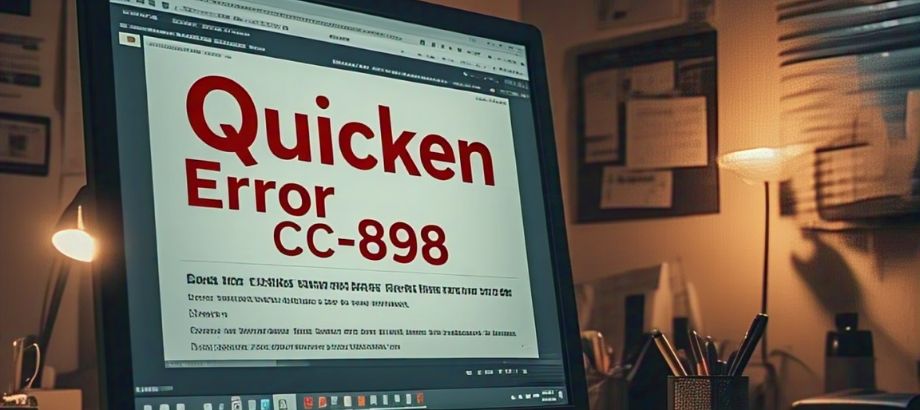error CC-898 is a connectivity issue that occurs when the software fails to connect to your financial institution during an account update. This error typically appears when there’s a temporary server issue, outdated login credentials, or a problem with Quicken’s secure connection.
Understanding error CC-898 helps you troubleshoot faster and restore your account updates without delay.
Common Causes of Quicken Error CC-898
- Temporary issues with your bank’s server
- Outdated Quicken software
- Internet connection instability
- Incorrect bank login credentials
- Corrupted data in Quicken files
How to Fix Quicken Error CC-898: Step-by-Step
Wait and retry later.
Since Quicken error CC-898 often results from temporary connectivity issues, the first step is to wait a few hours and try again. Many users find the error disappears on its own.
Verify Internet Connection
Ensure your internet is stable and active. Restart your router or switch networks if needed.
Update Quicken to the Latest Version
- Open Quicken.
- Navigate to Help > Check for updates.
- When available, you should install the newest one.
Updating Quicken can help you eliminate a lot of errors, such as CC-898.
Refresh Bank Account Info
- Go to Tools > One Step Update Summary.
- Click the affected account.
- Choose Update Now.
- Enter your bank credentials if prompted.
Refreshing the account data may reconnect your financial institution to Quicken.
Deactivate and Reactivate the Account
If you continue to experience a problem, try the following:
- Go to Tools > Account List.
- Click on Edit beside the account with Quicken error CC-898.
- Select the Online Services tab.
- Click Deactivate, then OK.
This should then reactivate by clicking on Set up Now and entering your bank details.
Contact Your Financial Institution
If none of the above solutions work, reach out to your bank to ensure their systems are functioning correctly with Quicken. Sometimes, banks change their security settings, which can trigger errors like CC-898.
Preventing Quicken Error CC-898 in the Future
Here are a few workarounds to keep from seeing error CC-898 again:
- Regularly update Quicken.
- Monitor bank notifications and system updates.
- Do not use any VPNs or proxy servers to connect to Quicken.
- Perform regular One Step Updates to ensure data is current.
Final Thoughts
Quicken error CC-898 can be annoying, but generally it’s quite easy to resolve in a few simple actions. You can typically solve this problem in minutes by updating your software, checking your bank connection, and refreshing your accounts.
If you are having persistent problems, you might want to call your bank or Quicken for an answer appropriate to your particular problem.
Read:-Quick Look at A Professional Quicken Expert