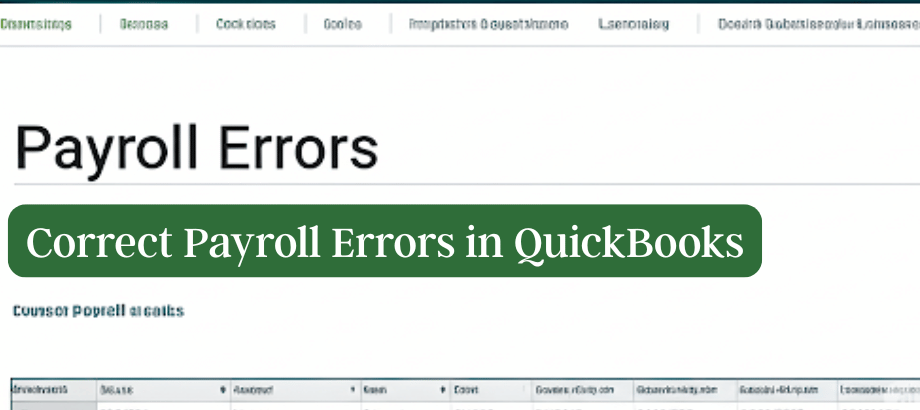Managing payroll is a critical aspect of running a business, and QuickBooks is a popular choice for streamlining this process. However, even with a powerful tool like QuickBooks, payroll errors can occur. These errors, if left unaddressed, can lead to compliance issues, disgruntled employees, and financial discrepancies. In this comprehensive guide, we’ll explore common payroll errors in QuickBooks, how to resolve them, and emphasize that our phone support is available to assist you through the process.
Common Payroll Errors in QuickBooks
Before delving into solutions, let’s understand some common payroll errors that businesses often encounter in QuickBooks:
- Incorrect Employee Information: Errors in employee data, such as Social Security numbers, addresses, or tax withholding details, can lead to discrepancies in paychecks and tax filings.
- Missed Deductions: Failing to deduct employee benefits, such as health insurance or retirement contributions, can result in overpayments and tax inaccuracies.
- Tax Calculation Mistakes: Incorrectly calculated taxes, whether federal, state, or local, can lead to underpayment or overpayment of taxes and potentially trigger penalties.
- Overtime Errors: Calculating overtime pay incorrectly or failing to apply overtime rules can lead to underpayment of employees entitled to overtime.
- Payroll Item Setup: Misconfigured payroll items or incorrect wage rates can result in inconsistent paychecks.
Solutions to Correct Payroll Errors in QuickBooks
Now, let’s explore steps to correct these payroll errors effectively:
1. Review Payroll Reports:
- Start by reviewing payroll reports in QuickBooks. These reports can help identify discrepancies and errors in employee pay and tax calculations.
2. Verify Employee Information:
- Double-check and update employee information to ensure accuracy. This includes Social Security numbers, addresses, and tax withholdings.
3. Adjust paychecks:
- To correct individual paycheck errors, open the respective paychecks and make adjustments. QuickBooks allows you to edit paychecks to rectify mistakes.
4. Resolve deduction issues:
- If deductions were missed, ensure they are properly configured for affected employees and apply corrections to the relevant paychecks.
5. Correct tax calculation errors:
- Address tax calculation errors by adjusting withholding amounts in QuickBooks. Ensure you have the latest tax tables installed for accurate calculations.
6. Implement Overtime Rules:
- If overtime errors occurred, set up and apply overtime rules in QuickBooks to ensure correct calculations going forward.
7. Reconcile tax liabilities:
- If payroll tax liabilities were impacted, reconcile your tax liabilities in QuickBooks to ensure they match your actual payments.
8. Create journal entries:
- For complex corrections, such as retroactive adjustments, use journal entries to correct accounting entries. Seek guidance from an accountant for precise journal entries.
9. Document Corrections:
- Maintain a record of all corrections made, including dates, descriptions of errors, and the steps taken to resolve them. Proper documentation is essential for audits.
10. Seek professional help (if needed): If payroll errors are extensive or you’re uncertain about the correction process, consult with a certified accountant or payroll expert. They can provide guidance and ensure compliance with tax regulations.
11. Phone Support Assistance: Remember that our phone support is available to assist you throughout the payroll error correction process. Our experts can provide guidance, answer questions, and help ensure a smooth resolution.
Conclusion
Correcting payroll errors in QuickBooks is a crucial task to maintain financial accuracy and compliance. By identifying and addressing errors promptly, you can minimize disruptions to your business and ensure that your employees are paid accurately and on time.
While this guide provides a comprehensive overview of correcting payroll errors in QuickBooks, remember that our phone support is here to assist you. Don’t hesitate to reach out if you encounter challenges during the correction process. We are committed to helping you navigate the complexities of payroll management and ensure your business runs smoothly.