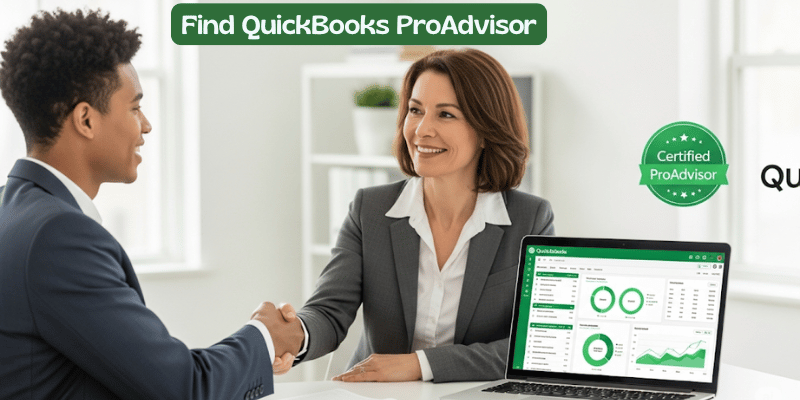You’ve certainly seen the designation QuickBooks ProAdvisor used by some accountants while seeking QuickBooks training or someone to help you set up QuickBooks for your business. But what exactly does it imply? Is it even necessary to hire a QuickBooks proadvisor? Let’s take each of these questions one at a time.
What is a ProAdvisor for QuickBooks?
A QuickBooks ProAdvisor is a person who has completed the course, passed the exam, and been certified in QuickBooks. They are often CPAs or business consultants. There are several certifications available, such as QuickBooks Online, QuickBooks Point of Sale, QuickBooks Enterprise, and so on. There are also several levels of expertise, with advanced being the most advanced. Someone with an Advanced QuickBooks certification knows everything there is to know about the software.
What is the Role of a QuickBooks ProAdvisor?
QuickBooks ProAdvisors assist business owners and their accountants in maximizing QuickBooks’ capabilities by:
- assisting you in selecting the appropriate software version for your company.
- Setting up QuickBooks correctly, including establishing or importing the company file and finishing the chart of accounts.
- Customizing QuickBooks to meet your company’s specific requirements.
- Training your employees on the QuickBooks skills they’ll need for their jobs.
- To reduce size and clutter, clean up your QuickBooks installation and company file.
- To keep a pulse on your data, generate appropriate financial reports.
- QuickBooks consulting to help you grow and enhance your business.
How To Become Certified as a QuickBooks ProAdvisor
You must first sign up for a free QuickBooks Online Accountant membership before becoming certified as a QuickBooks Online ProAdvisor. From the ProAdvisor tab of QuickBooks Online Accountant, you’ll have free access to all training resources, including videos, webinars, virtual conferences, and in-person events, as well as certification exams.
There are no obligations, and you can quit your subscription at any moment if you become a QuickBooks Online ProAdvisor. You have the option of continuing on to other ProAdvisor certifications, such as QuickBooks Desktop, once you have obtained the QuickBooks Online ProAdvisor certification.
Qualifications to Become a QuickBooks ProAdvisor
To become certified, you don’t need an accounting or bookkeeping background or any type of academic education. To become a QuickBooks Online ProAdvisor, follow these steps.
- Sign up for a free trial of QuickBooks Online Accountant.
- Prepare for the exam by studying for at least 12 to 16 hours.
- Pass an 80-question exam with an 80 percent or higher passing score.
- If you don’t pass the first time, you can retake the exam up to three times. You’ll be locked out for 60 days if you don’t pass the first three times. You can retake the exam once the 60-day period has passed.
The four steps to becoming a certified QuickBooks Online ProAdvisor are as follows.
1. Create an account using QuickBooks Online Accountant.
You’ll get a free QuickBooks Online Accountant subscription when you sign up, which you may use for your own bookkeeping as well as accessing your clients’ QuickBooks Online accounts. From within QuickBooks Online Accountant, you may manage your ProAdvisor account and certification.
To create a free QuickBooks Online Accountant account, you must first supply some essential information. You will be required to provide:
Address for email (user ID)
Phone number First name Last name
You’ll need to use the same password if you’ve previously used your email account for any Intuit product, such as QuickBooks or TurboTax. You’ll be prompted to establish a new password if you’ve never used an Intuit product before. There is no need for a credit card or any other sensitive information.
2. Study for the QuickBooks Online ProAdvisor Certification Examination.
You receive free access to all study materials, webinars (live and recorded), and examinations after you create your QuickBooks Online Accountant account. To pass it, you must study just like any other exam. To begin the training, go to the ProAdvisor link in your QuickBooks Online Accountant screen’s left menu bar and select the Training tab. Courses for all QuickBooks products are available here to help you prepare for certification tests. If you’re new to QuickBooks, the Introduction to QuickBooks Online for Accountants course is a terrific place to start.
- Getting started with QuickBooks Online Accountant: Create an account and log in to QuickBooks Online Accountant to learn about the accountant dashboard and navigation toolbar.
- QuickBooks Online for your client: This video introduces workflows and demonstrates how to browse your client’s QuickBooks Online account.
- Customers and sales: Customers are added, sales receipts are created, online invoices are created, and payments are entered.
- Vendors and expenses: Learn about the Expense and Vendor workflows, as well as the Expenses area, as well as how to enter expenses and pay bills.
- Learn how to leverage bank feeds and how to create best-practice bank feed processes.
- Reporting components include Examine the Chart of Accounts and Products and Services list, which serve as the foundation for basic report creation.
- Adding clients to QuickBooks Online Accountant: Review the different subscription tiers and techniques to add a client to QuickBooks Online Accountant.
Certification for QuickBooks Online
The QuickBooks Online course is made up of eight learning modules that take roughly eight hours to complete and provide seven CPE credits. The QuickBooks Pro Online course covers the following topics:
- Understanding your clients’ needs will help you recommend the appropriate QuickBooks Online subscription plan for them. Learn how to set up a QuickBooks Online account and how to discuss billing features with clients.
- Learn how to choose the correct company settings, add new customers and vendors, set up bank feeds, create the chart of accounts, and more during client onboarding.
- Additional client onboarding tasks: Discover how to administer apps on behalf of your client, complete a basic sales tax setup, change payment settings and sales forms, and more.
- Client and work management: Learn about Quickbooks Online Accountant’s practice management tools, including how to set up and track projects for QuickBooks and non-QuickBooks clients.
- Providing assistance to your small business clients: Learn how to use undeposited funds, estimations, purchase orders, vendor credits, and other tools.
- Banking and instruments: Connect bank and credit card accounts to QuickBooks, reconcile bank accounts, set up recurring transactions, keep track of receipts and payments, and more.
- Edit, customize, and run reports such as profit and loss statements, balance sheets, and sales and expense reports.
- Learn how to close the accounting cycle by preparing a client’s books for the year-end close.
3. Examine QuickBooks Certification
Click “Take exam” in the upper-right corner of the QuickBooks Online Certification list of courses to access the QuickBooks certification exams, as illustrated in the screenshot above. There is no charge to take the test, which consists of 80 questions divided into five portions. All five portions should take about three and a half hours to finish.
4. Take into account other ProAdvisor certifications
After completing the QuickBooks ProAdvisor certification, you might want to look into further certifications like QuickBooks Online Advanced, QuickBooks Desktop, QuickBooks Desktop Enterprise, and QuickBooks Online Payroll.
The QuickBooks Online certification is the subject of this article. Add QuickBooks Desktop to your ProAdvisor membership in QuickBooks Online Accountant if you want to learn more about the QuickBooks Desktop certification. A year’s membership in QuickBooks Desktop ProAdvisor costs $499 and includes the QuickBooks Accountant Desktop Plus software.
5. Finish your ProAdvisor profile.
Make a point of finishing your profile as soon as feasible. Your profile includes your qualification badges, an “about me” section, the number of years you’ve been in the company, the services you provide, any sectors you’ve worked in, and your social network links. A sample QuickBooks ProAdvisor profile can be found here.
Conclusion
This information should help you move forward with becoming a QuickBooks ProAdvisor. To learn more about this option, go ahead and sign up for a free QuickBooks Online account. You are not required to obtain certification. If you want to improve your QuickBooks knowledge and skills, follow the remaining stages to get certified.